Multi property Hotel Management system for chains & groups
What makes Aiosell the best multi property hotel management system?
Aiosell is the best multi-property & chain hotel management system because:
- Extremely simple to use by central team
- Easy access to all properties with single login
- Group user has access to all modules in all hotels (makes central management very easy)
- Revenue Management can be done at group level easily
- Analytics & Reporting done at group level
- ERP can be manage at group rather than individual level
Start your 30 Days Free Trial Now
What are the features in the groups & chain hotels within Aiosell?


Accounting & Expense
Management
Maintenance & Issue
Management
Purchases & Inventory
Management
HR & Staff Management
Create groups / sub-groups:
Any group of hotels can be clubbed into multiple groups or sub-groups depending on geography, segment, size, etc that can help manage each sub-group efficiently.
User Access:
Users can be created that have access to groups / sub-groups and have single login access to all their properties / features.
Booking Engine:
Analytics & Reporting:
Accounting & Expense Management:
Maintenance & Issue Management:
Ticket management and maintenance issues can be created across group with common ticket numbers and common view.
Purchases & Inventory Management:
HR & Staff Management:
What kind of multi-properties can be managed in Aiosell?
All chains / multi hotels / multi apartments / vacation rentals can be managed in Aiosell system easily. A large group of hotels can be further sub-divided into sub-groups based on geography (eg. East, West, South) or based on segment / size (Upmarket, Midscale).
All marketing, operations, reporting and analytics for each group / sub-group can happen separately in the Aiosell system easily.
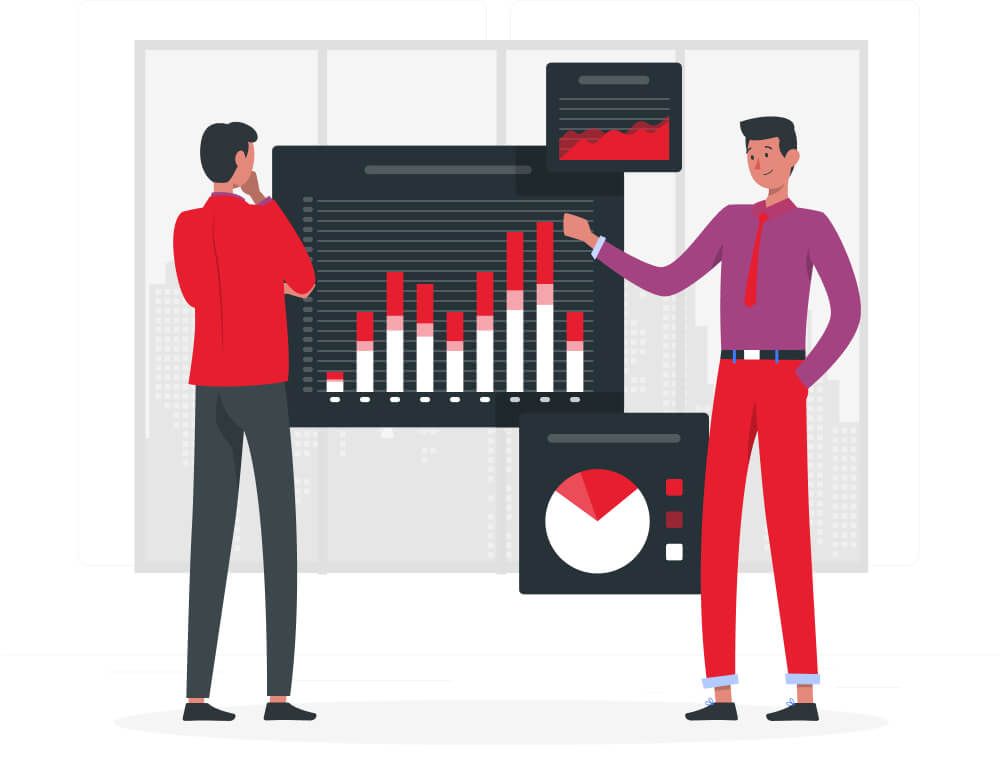
Start your 30 Days Free Trial Now
How to use Property Management System for hotel chains & multi-property systems?
It is very important for a multi-property / chain hotel to use the right property management system that can help it manage multiple hotels & teams effectively. The key features that a group hotel should look for are as follows:
- Central Reservation System (enter rates) – ability to view and update inventory, rates, and bookings for any of the group hotels on a common screen.
- Group Companies – ability to share companies, City ledgers across group of hotels so the same company can be used across group hotels.
- User Access (common across groups) – Common user access (login) to access all data for entire group to view common data.
- Sub-grouping – It is often required to group hotels in several groups and sub-groups, so that the performance / data can be view accordingly (for example: sales data for the North region) .
- Reports that give both overall and individual data for key metrics like hotel sales, occupancy, source of business, pickup data, along with Reviews & ratings.
- Trends & Analytics (eg: booking window, length of stay, day of week usage, # of guests per room), that should be broken down at both group and individual hotel, so that effective insights and action items can be prepared by the team.
- Hotel Group ERP resources should be managed / analyzed at group level and individual hotel level. These will include the following:
- Stores – All master items should be configured at hotel group level, but indent, purchase, and consumption can be tracked at hotel level.
- HR – All staff details including their designation, employee contracts, identification should be stored at hotel group level, but attendance and salary can be managed at hotel level by consolidated at group level also.
- Accounts – Most Accounting should happen at hotel group level, which involves managing accounts receivables, vendors & payments, taxation, expenses, and bank reconciliation.
- Maintenance & Housekeeping – Most housekeeping and maintenance should happen at individual hotel level, but they can be tracked and pooled into common screen for central operations team.
- Profit & Loss Statement – all revenues & costs, and profits should be calculated for overall group level, as well each hotel unit level in a simple and understandable manner, which can help hotel management manage the group effectively.
How to use revenue management software in group of hotels?
For group of hotels, one needs to use a revenue management system that has the following features:
- Common Access: Revenue Management system should have common Login to access all properties within the same login / screen.
- Update Rates & Inventory: user should be able to update rates & inventory of all group hotels using a single screen to avoid juggling between different hotels / logins.
- Ability to create chains and sub-chains to group hotels in different manner to see data / analysis
- The Dynamic Pricing algorithm can take the occupancy levels of the entire group / sub-group of hotels to adjust prices keeping in mind a cluster of hotels rather than individual hotel only.
- Analytics & Trends should be calculated at group or sub-group level along with individual hotel to give maximum insights information to the Revenue Manager.
- All RMS Reports like Daily Pickup Reports should be calculated at groups / sub-groups level and should be sent to configurable set of recipients on demand.
How to use Stores & Inventory Management System for group hotels ?
Aiosell can be used easily for groups / chains to manage their inventory management system easily. Here are the key steps:
- Create a master store – where all items are purchased centrally with common vendors and common prices.
- Create Departments within the Stores module, where either the department can be a hotel or can be a department within the hotel (eg kitchen).
- Purchase Orders & Invoices are created centrally in the group – so they are not allotted to the unit level.
- Each Department (hotel / unit) can send indent / request of items from the Master store based on their requirement.
- Issue / Dispatch of materials can be done from master store to each department / hotel and the stock is subsequently adjusted for both master store and individual department.
- Consumption if items can be done by each department / unit and can be done directly or by automatic recipe linking with Sale items.
- Profit & Loss statements can be calculated automatically based on how the items are indented to each department / unit and is automatically attributed to each unit.